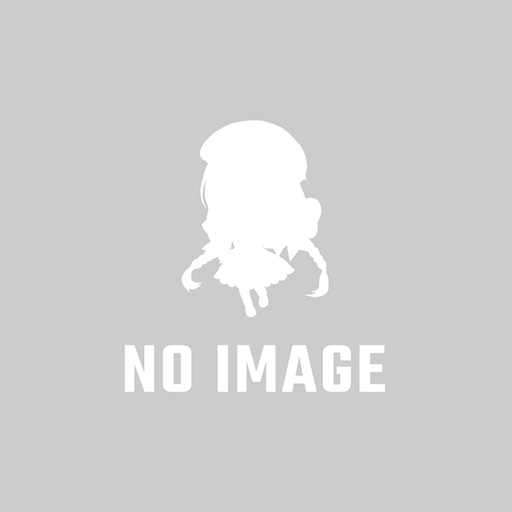The avatar creation tool for everybody: create and express yourself in your very own avatar.
Avatar Maker
Create your own metaverse on a web browser, using the development solution created by HIKKY.
Vket Cloud
The single account for all Vket services.
Vket Account